Godot Tutorial - How to fix edge stretching

So I have a sprite scene

If I move the UV, the pixels at the edge will stretch

it's quite annoying
but we can handle it
Decompose the UV that has been added

Add Step node and set the value to 1

Then multiply with alpha and connect it

Here it is
but what if you move it with a negative value?

Add the OneMinus node then the UV will flip horizontally

But what about the Y?
'Extract' Y then add Step node

Multiply them (by adding a multiply node) then connect.


Likewise if you move the Y with a negative value
add the OneMinus node then the UV will flip vertically


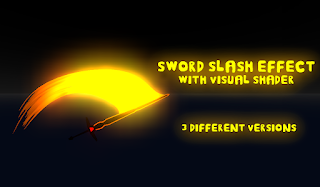

Comments
Post a Comment