Godot Tutorial - Vertex Displacement using Visual Shader

"Displacement mapping is an alternative computer graphics technique in contrast to bump mapping, normal mapping, and parallax mapping, using a (procedural-) texture- or height map to cause an effect where the actual geometric position of points over the textured surface are displaced, often along the local surface normal, according to the value the texture function evaluates to at each point on the surface." (Wikipedia)
Yes, Displacement is very useful for making procedural things.
Here's how to make it using Visual Shader
Create a Plane
Subdivide it
Create new material
Change the cull mode to disabled
Go to "Vertex" and add Texture Node

Create Noise Texture

Add VectorOp(Add) node

Add Vertex node

Then connect to Vertex

Well but this looks weird.
Why? Because it adds all the vector components so it's not just adding Y, but X and Z too
Add Multiply node

Set Y to 1

Now it's correct because the addition of x and z becomes 0, because they are multiplied by 0. So x and z are added with 0 which means nothing
Try changing x to 1, then the x will be added to 1.

Likewise if x is changed to -1, then the x will be added to -1

But our mesh looks flat, as far as I know, because we change the vertices, then the normals become incorrect.
Connect to normal

Well now it doesn't looks flat anymore, but might look boring
On fragment shader, add noise texture
Still not satisfied? add Gradient Texture

Then color as you wish

How do you make the displacement higher or lower?Just change the Y


What if you want to change the property of noise but the texture or vertex don't go along?
Simply copy one of the noise textures and paste it, because they are the same resource, they will follow one another.


What if you want to change the details?
Simply change the subdivision, you can change it as you wish

Lower Subdivision = Lower Details
Higher Subdivision = Higher Details

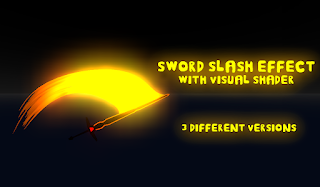

Comments
Post a Comment