Godot Tutorial - Gradient Mapping using Visual Shader

In this tutorial we will make gradient mapping shader
It's pretty useful
In Blender, this is called ColorRamp
Here is an example of what you can make with gradient mapping

Let's get started
As always, create new ShaderMaterial
Because it's 2D, change the mode to CanvasItem
Add Texture node
Let's create Noise texture
We will convert it to grayscale
Add Dot node
Enter the following values to convert it to grayscale (0.299, 0.587, 0.114)

The effect is not visible because our noise is indeed gray
Let's try with another texture

Look, now it's gray
Add gradient texture

And here you go:



For the alpha, just connect the alpha to alpha

Tip: instead of you having to put the texture back on your sprite, just change the Texture to Texture2d (but the output preview won't work properly)
This is a tutorial from GDQuest that I converted to Visual Shader. Here is their detailed tutorial: https://www.youtube.com/watch?v=i7VljTl4I3w

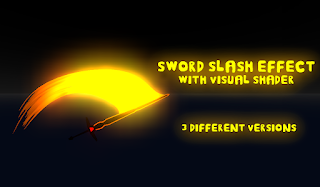
Comments
Post a Comment