Godot Tutorial - How to make Sword Slash Effect using Visual Shader - 3 different versions
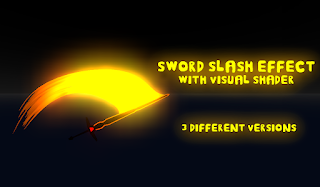
In this tutorial we will create a slash effect or sword swing with Visual Shader. Works on GLES3 and GLES2. There are 3 different versions We will first make this one. So I have a sword scene with animation, for the sword you can make it yourself. Add MeshInstance node (under the Sword) and create a Plane, the size depends on your sword, here the size is 7 by 7 Add MeshInstance Node then set the size of the plane to 7x7 Move and adjust the plane position Then on the material click New Shader then click New Visual Shader. Change the cull mode to disabled. Let's start with noise, add Texture then make NoiseTexture, change the resolution to 657 x 657 Then add GradientTexture then add a ColorOp node (Overlay) Now add the Round node then connect to Alpha Then rotate the plane 90 degrees. Now it's time to animate. Add UV node then add Vector Add node and VectorUnifor...